The main block diagram covers all most everything concerning monitoring the sensors and controlling
the fan, LEDs, and buzzer, as well as the login system.
Login:
Other tabs will only be visible after providing the correct password.
Receiving Sensors Values (Through DAQ Assistant):
The DAQ assistant receives 4 signals from the circuit, 2 for Temperature, 1 for Humidity and 1 for Light Intensity.
Light Intensity:
The light VI will receive the signal coming from the sensor, makes the proper calculations to define the value, then turn on the LEDs if greenhouse is too dark.
Login:
Other tabs will only be visible after providing the correct password.
The DAQ assistant receives 4 signals from the circuit, 2 for Temperature, 1 for Humidity and 1 for Light Intensity.
Temperature:
After receiving the proper signals, the Temperature VI will calculate the temperature and resend the
value back to the main VI.
When the main VI receives back the temperature, the value will be compared to the maximum limit, if it
surpasses the limit, the fan will be turned on. Also the fan can be turned on manually so the received
temperature cannot affect the fan state if its so.
Humidity:
When the humidity VI receives the proper signal, the value must be compared to a predefined list to find
the proper humidity percentage.
If the humidity crosses its limits, the DAQ Assistant will send a command to turn on the Buzzer.
Light Intensity:
The light VI will receive the signal coming from the sensor, makes the proper calculations to define the value, then turn on the LEDs if greenhouse is too dark.
Comparison:
The comparison VI is used by all 3 sensors to compare the sensor value to the maximum limit.
Sending Commands:
Using the DAQ Assistant, commands are sent to the fan, LEDs, Buzzer, in case any value crosses the limit.







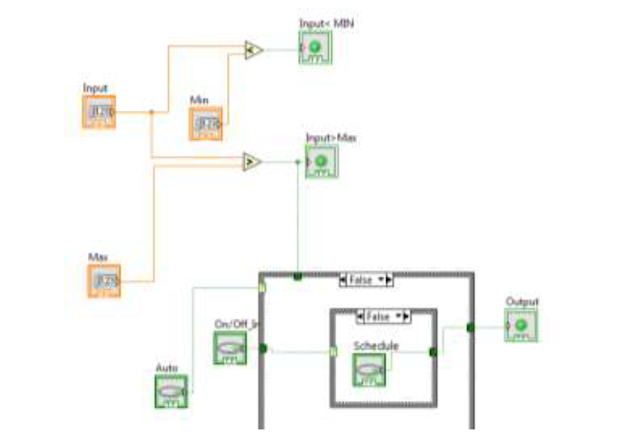

i need interface pro
ReplyDeletedoing greenhouse arduino help me
i need interface pro
ReplyDeletedoing greenhouse arduino help me